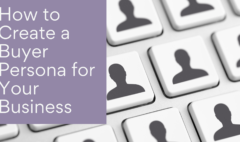How to SEO Optimize Your Instagram Account
May 24, 2022 2022-05-24 15:12How to SEO Optimize Your Instagram Account
How to SEO Optimize Your Instagram Account
What is Instagram SEO?
Instagram has just over a billion users. And many of these users turn to Instagram’s search feature to look for inspiration, products, services, and new pages to follow. Designing your Instagram page to have better visibility in Instagram’s search is called Instagram search engine optimization, or Instagram SEO.
Instagram’s search feature works much like a regular search engine, such as Google’s search function, Yahoo search, or MSN’s Bing. People type in a particular word or phrase and then Instagram does its best to pull up results that closely match the user’s search terms. Instagram will work its magic, using its own algorithm to search billions of accounts, hashtags, and photos that match a search term.
But you have to help Instagram out and make sure your profile is complete so it’s included in the accounts Instagram searches for. If you want to increase your business’ visibility on Instagram, it’s important your profile is carefully designed so Instagram puts your business at the top of people’s search results.
To do this, you must optimize your profile for search. Your profile should be complete with a profile picture and trending keywords that relate to your business.
It’s quite easy to do this and we’ll walk you through each step.
How to optimize your Instagram profile
Switch to a professional account
Instagram offers two types of accounts: personal and professional. It’s free to get a professional account on Instagram. Not only do these accounts appear more legit, they also come with additional features specific for businesses, such as analytics, the ability to create a clickable address in your bio, and a contact button in your bio as well.
If you’re currently using a personal account for your business, you can switch to a professional account in two easy steps:
- Go to your profile.
- Click “Switch to a Professional Account.”
You’ll have to answer a few questions and then your account will be good to go.
Put a keyword in your username
Try to include a major keyword in your username to increase your chances of appearing in search results. Instagram says the most important factor in pulling search results in matched text. So it’s best to choose a username that uses words that reflect your business.
For example, if you run a credit repair business, put the words “credit” or “credit repair” in your username. That way, when someone searches “credit repair” on Instagram, your profile will have a higher chance of appearing on the list.
Don’t worry too much about whether changing your username will affect your business. If you have a lot of followers, Instagram will actually notify your followers. You can also create a quick post letting your followers know about your username change. Let them know it’s not a change in your business name, just how you appear on Instagram.
Add keywords to your bio, too
Your bio, or profile, should include several secondary keywords. This is Instagram’s second most important way it matches search results. Secondary keywords are words that people may also use when searching for a business like yours. Secondary keywords include the category of your business and the services you provide.
Going back to the credit repair example, secondary keywords might include “credit score” or “credit counseling”. To learn what primary and secondary keywords are trending on Instagram, search for a specific keyword on the Instagram app and then click on the hashtag icon.
Don’t go incognito
On Instagram, a profile without a picture is an incomplete profile. And incomplete profiles get less visibility in search, as Instagram is less likely to show an incomplete profile in search results, the suggested profiles feature, or on its Explore page.
Choose a profile photo that’s professional, such as your logo. Or you could choose a profile photo that showcases your products if you have a visual-heavy business, such as food or jewelry. Just remember your profile picture should immediately represent something about your brand.
Use hashtags
Hashtags are used to categorize content. Instagram uses hashtags to match results to a user’s search query. As Instagram suggests, the hashtags you use should be keywords that are relevant to your business.
To use hashtags, simply add the # symbol before a word in your posts. Even though Instagram allows up to 30 hashtags in a single post, it’s best to use 3-5 hashtags to help narrow down a user’s search results.
Need help optimizing your Instagram bio?
Instagram is a prime spot for promoting your brand and increasing revenue. But it all starts with a well-designed profile. Social media marketing experts at Write Magical can help you build a profile that’s optimized for search. Get in touch with us today to get started.
Related Posts
Pros and Cons of Using AI for Content Creation
Small Business Marketing Trends for 2023
How to Balance Business Ownership and Your Full-Time Job
How to Create a Buyer Persona for Your Business
Search
Categories
Latest Posts
Pros and Cons of Using AI for Content Creation
October 12, 2023Small Business Marketing Trends for 2023
January 4, 2023Popular Tags